 Back
Back
Paypal’s Xoom adds PYUSD as funding option for cross-border money transfers
By Delisha Fernandes
 Xoom, PayPal’s cross-border money transfer service, has announced that US users now have the option to fund money transfers to friends and family abroad using USD converted from PayPal USD (PYUSD), a US dollar-denominated stablecoin.
Xoom, PayPal’s cross-border money transfer service, has announced that US users now have the option to fund money transfers to friends and family abroad using USD converted from PayPal USD (PYUSD), a US dollar-denominated stablecoin.
Rolling out to customers in the US, the new funding option will allow US Xoom users to easily convert the PYUSD in their linked PayPal Cryptocurrency Hub to USD and use that as a funding source to send money to recipients in approximately 160 countries globally with no transaction fees.
“When we decided to bring PayPal USD to market, we had two objectives we wanted to achieve: create something that had a stable value to maximize user confidence and ensure it had utility for commerce and payments,” said Jose Fernandez da Ponte, Senior Vice President of the Blockchain, Cryptocurrency, and Digital Currency Group, PayPal. “Enabling US users of Xoom the option to fund cross-border money transfers using PYUSD builds on our goal of driving mainstream adoption of cryptocurrencies while also offering an easy way to securely send money to friends and family at a lower cost.”
By introducing the option to fund cross-border money transfers with USD converted from PYUSD, Xoom now offers an easy and reliable way for US users to send money abroad using PYUSD as a funding source. When this option is selected, Xoom will convert the PYUSD in a US user’s PayPal Cryptocurrency Hub to USD currency with no crypto sale fee, and recipients will receive funds in the fiat currency selected by the sender.
How to Fund Xoom Transactions using PYUSD
US Xoom users with a sufficient PYUSD balance in their PayPal Cryptocurrency Hub to cover an eligible Xoom transaction will be able to select PYUSD to fund their transfer when using Xoom.com, PayPal.com, and the PayPal app. Users interested in funding transactions using PYUSD on Xoom can do so by following a few simple steps:
- Tap the “Send Money” button
- Select the destination country
- Choose how the money will get to your recipient (options vary by country)
- Enter your recipient’s account or mobile wallet information, or choose a pickup location, and add your recipient’s personal information
- Select PYUSD as your way to pay and confirm the sale of your PYUSD to USD to cover your Xoom transaction (the USD sale proceeds will go to your PayPal Balance and be used to complete the transaction)
- Review the details of your Xoom transaction and slide to send (recipients will receive funds in the fiat currency selected by the sender)
Transactions that are not completed in USD are subject to a transaction exchange rate, which includes a currency conversion spread.
IBSi FinTech Journal

- Most trusted FinTech journal since 1991
- Digital monthly issue
- 60+ pages of research, analysis, interviews, opinions, and rankings
- Global coverage
Other Related News
Related Reports
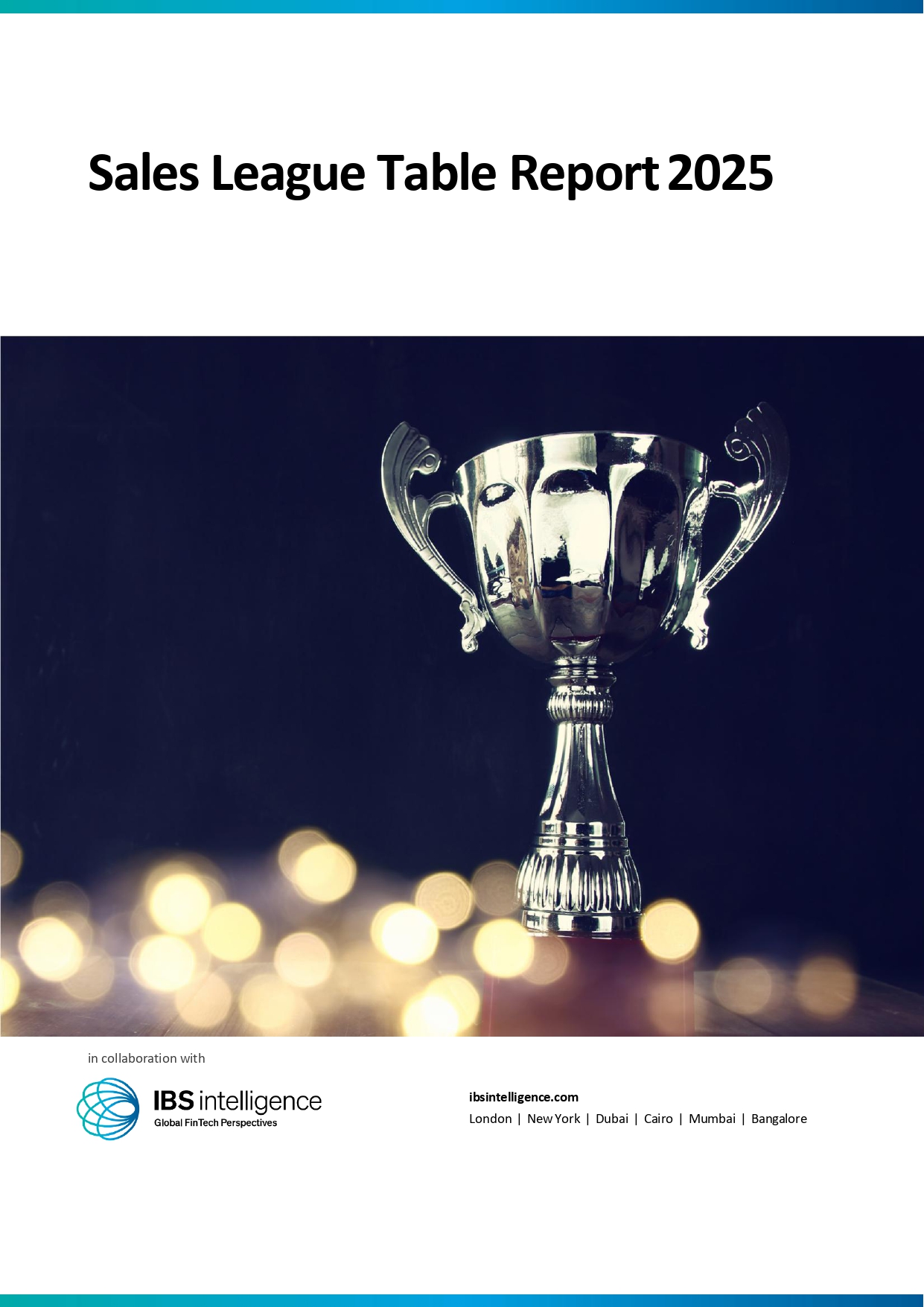
Sales League Table Report 2025
Know More
Global Digital Banking Vendor & Landscape Report Q2 2025
Know More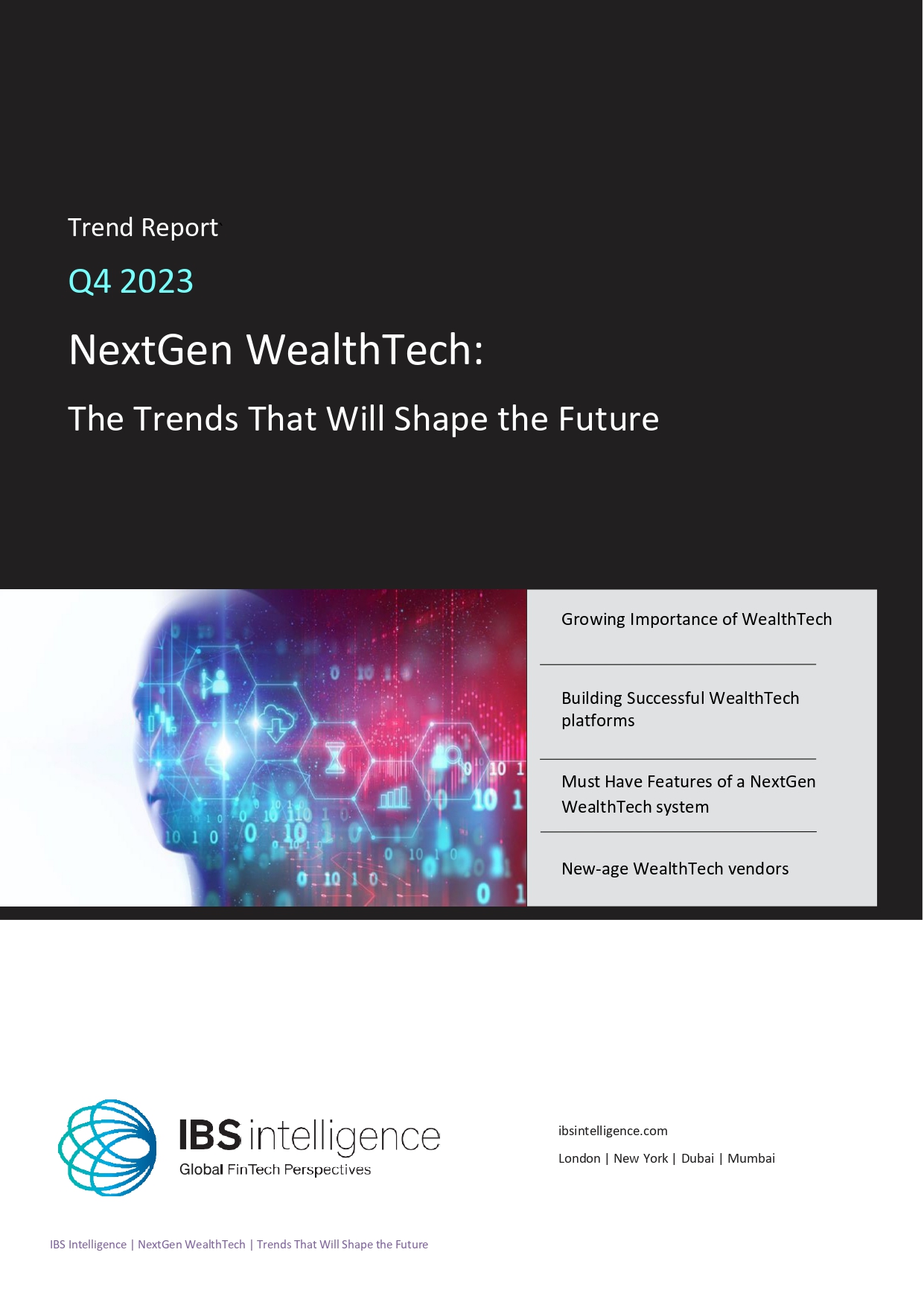
NextGen WealthTech: The Trends To Shape The Future Q4 2023
Know More
Intelligent Document Processing in Financial Services Q2 2025
Know More


